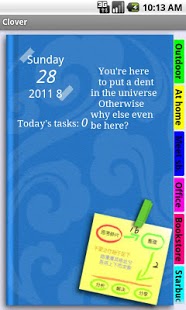Clover - life be with you 2.2.15
Paid Version
Publisher Description
Clover is a simple and practical tool for life management on mobile platform.
If you are always bothered with trivial things in everyday life
If you are worried about catching the spark of thoughts
If you need a personal assistant to organize your tasks and plans
If you want to carry out your task management strategies, like GTD
then the clover is just what you want
keyword:lifestyle hand-drawn note reminder GTD todo-list plan mind management paint calendar execution efficiency agenda assistant GPS LBS location reminder design whiteboard
Feature:
- Optimized GPS reminder.
- the unique way to collect your mind fragment.
- simple and positive user interface.
- easy to organize your information.
- elegant task management system.
We appreciate you reporting feedbacks to help us improving our app.
About Clover - life be with you
Clover - life be with you is a paid app for Android published in the Other list of apps, part of Home & Hobby.
The company that develops Clover - life be with you is Singularity Lab. The latest version released by its developer is 2.2.15. This app was rated by 1 users of our site and has an average rating of 5.0.
To install Clover - life be with you on your Android device, just click the green Continue To App button above to start the installation process. The app is listed on our website since 2011-09-12 and was downloaded 11 times. We have already checked if the download link is safe, however for your own protection we recommend that you scan the downloaded app with your antivirus. Your antivirus may detect the Clover - life be with you as malware as malware if the download link to com.singularity.clover is broken.
How to install Clover - life be with you on your Android device:
- Click on the Continue To App button on our website. This will redirect you to Google Play.
- Once the Clover - life be with you is shown in the Google Play listing of your Android device, you can start its download and installation. Tap on the Install button located below the search bar and to the right of the app icon.
- A pop-up window with the permissions required by Clover - life be with you will be shown. Click on Accept to continue the process.
- Clover - life be with you will be downloaded onto your device, displaying a progress. Once the download completes, the installation will start and you'll get a notification after the installation is finished.